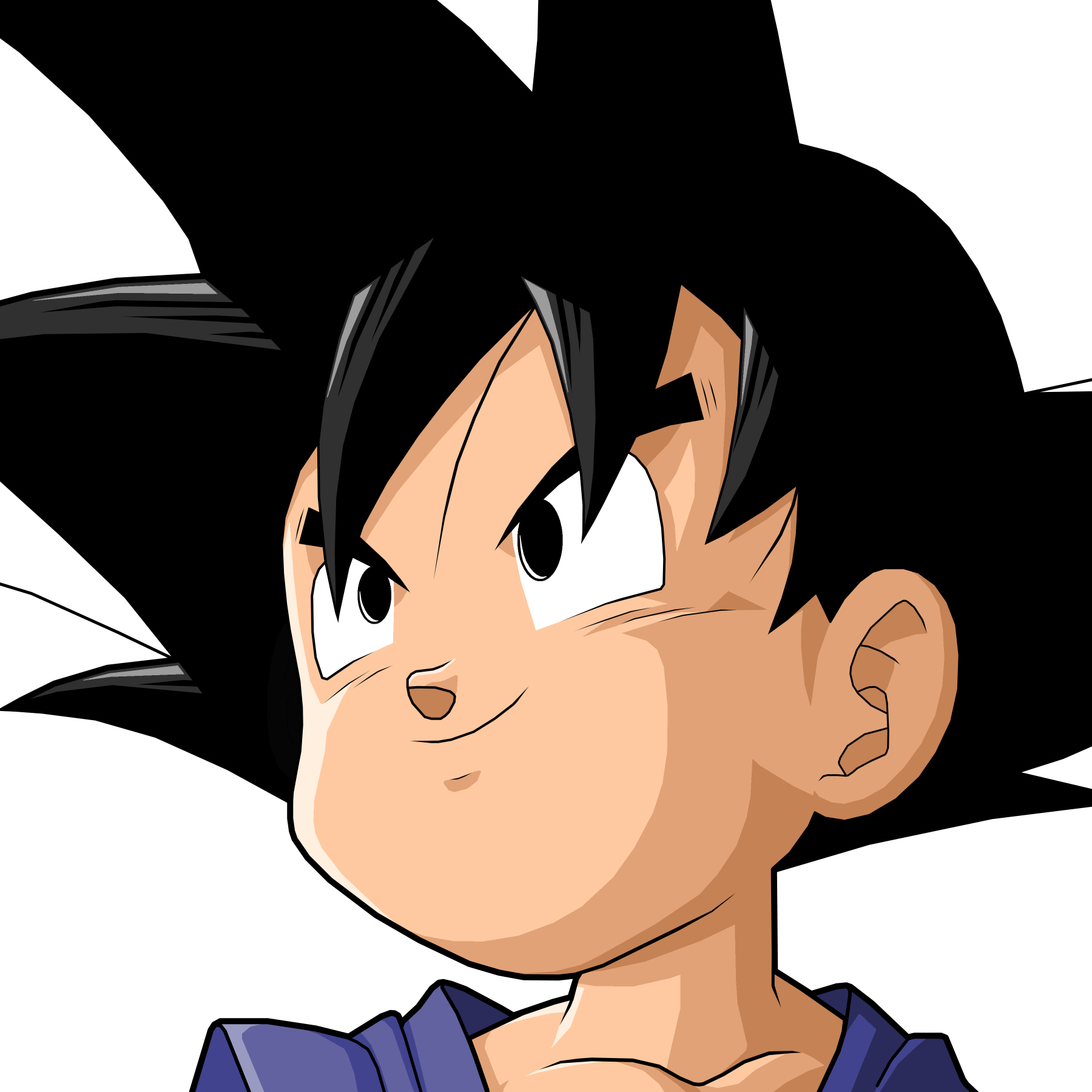Docker containers I'm currently Using
List of the docker containers I am currently using
I deployed a few docker containers on my home NAS and VPS. Here is the list:
- Home NAS
- SUI2 - Start Page / Navigation Page
- Linuxserver docker-nginx - nginx with config files for easy customization
- Jellyfin - Media management
- Calibre-web - Ebook management
- photoprism - Photo management
- navidrome - Music server and streamer
- VPS
- Linuxserver SWAG - nginx + certbot, for easier reverse proxy settings and automated certification renew
- Vaultwarden - Alternative implementation of the Bitwarden server API written in Rust.
- TinyTiny-RSS - Self-hosted RSS feed reader and aggregator
Brief Description
SUI2
I need a navigation page for the services I have. I was using Heimdall at the beginning, which is also a good one. However I eventually switched to SUI2, as its interface looks more clean. I also like the text way to edit and organize the links.
Screenshot from its github page
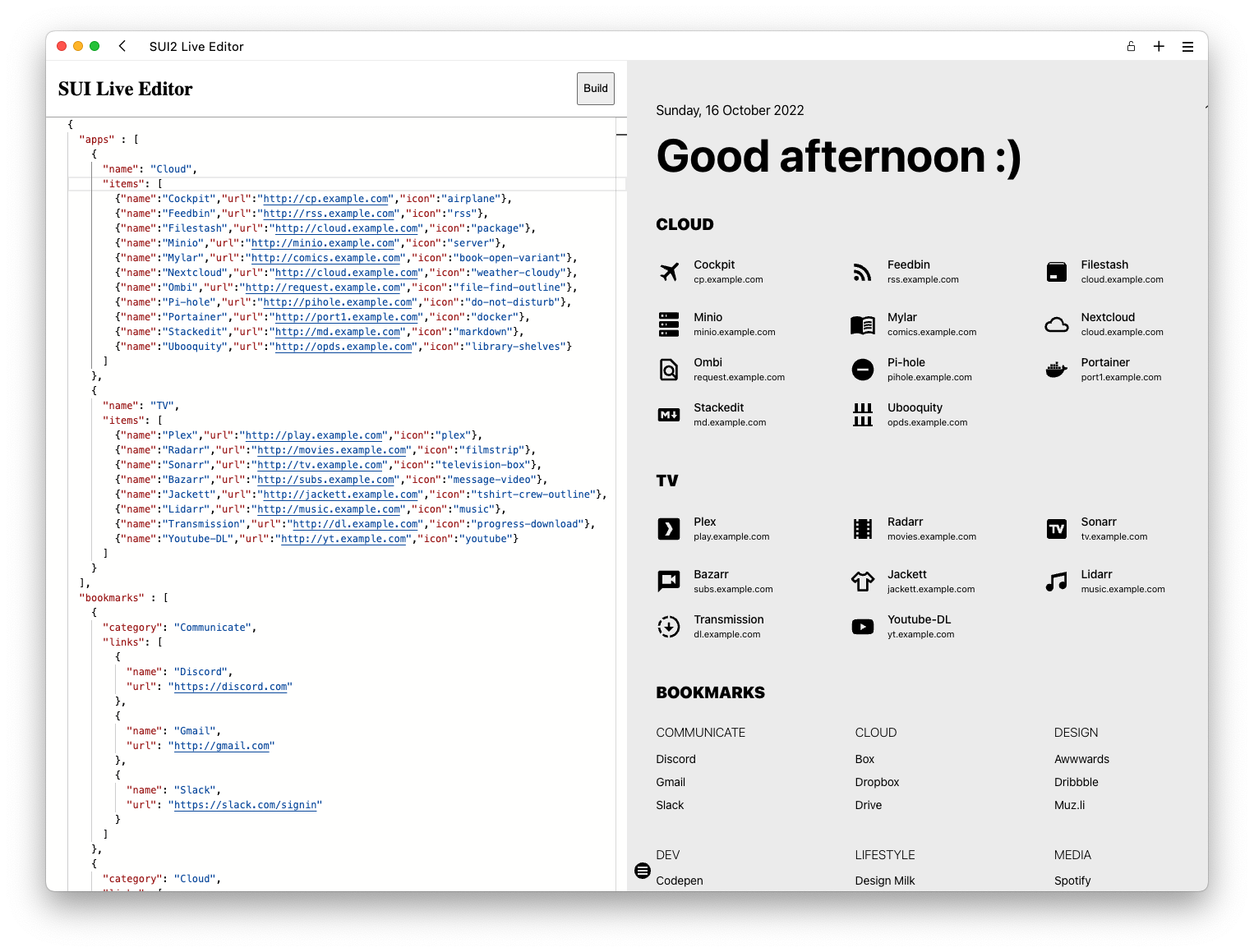
Linuxserver docker-nginx and linuxserver SWAG
The difference of these 2 dockers is that SWAG docker has certbot which can automatically renew the certification.
In my VPS, I only expose the nginx ports (80, 443). And use nginx to reverse proxy the docker services via docker internal network.
I am not good at configuring nginx. It also provides this repo with lots of pre-defined reverse proxy config files, which covers most of docker services you can think of. This saved me a lot of time and effort.
Jellyfin
Just like Emby and Plex, Jellyfin can also manage your Movies and TV shows. The main reason I choose Jellyfin is because it is open source and free.
I am using the docker image from linuxserver. (https://docs.linuxserver.io/images/docker-jellyfin)
Calibre-web
I use it to manage the ebooks. It’s essentially a web UI using calibre database. You can easily upload & download the ebooks from any of the devices. And it also supports reading ebooks directly in the browser for certain types. Very useful when you just want to quickly find something but don’t want to download the whole book.
I use the docker image from linuxserver, too. (https://hub.docker.com/r/linuxserver/calibre-web)
Screenshot from its github page
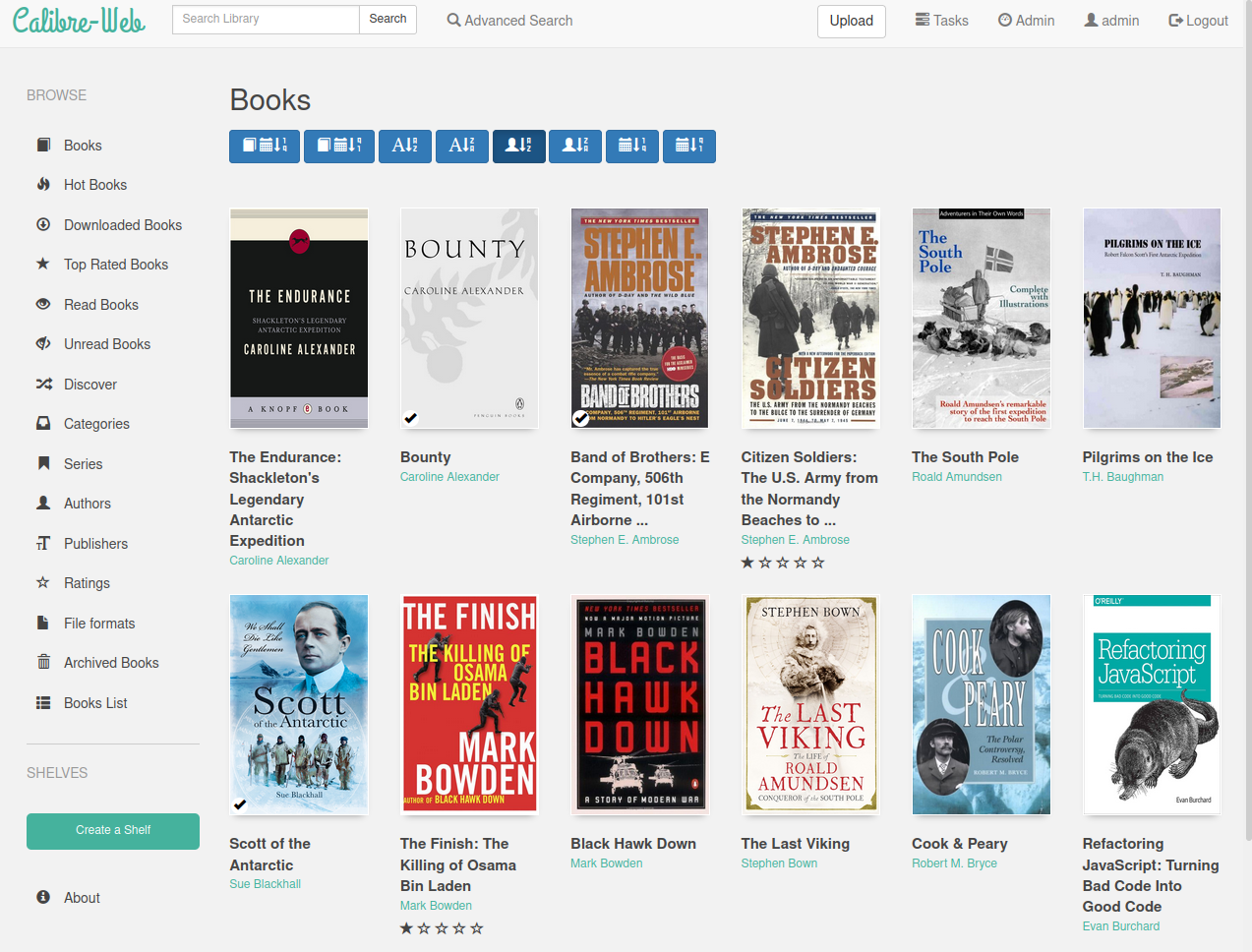
Photoprism
I used to keep a virtual machine to run synology DSM 5 just for its photo station to backup and manage my photos from phone and camera. However, this open sourced self-hosted service is now good enough to me to replace it. It doesn’t have a client app. I use PhotoSync to upload / backup the photos to my NAS and use Photoprism to browse.
Screenshot from its github page
navidrome
I use this container to play my own collection of music on my home LAN. I like it because it’s cross-platform and can be accessed through a web interface. There are also many free and paid iOS and Android apps available. However, one of the drawbacks is that it doesn’t support cue files and can’t play music from compressed archives.
Screenshot from its github page
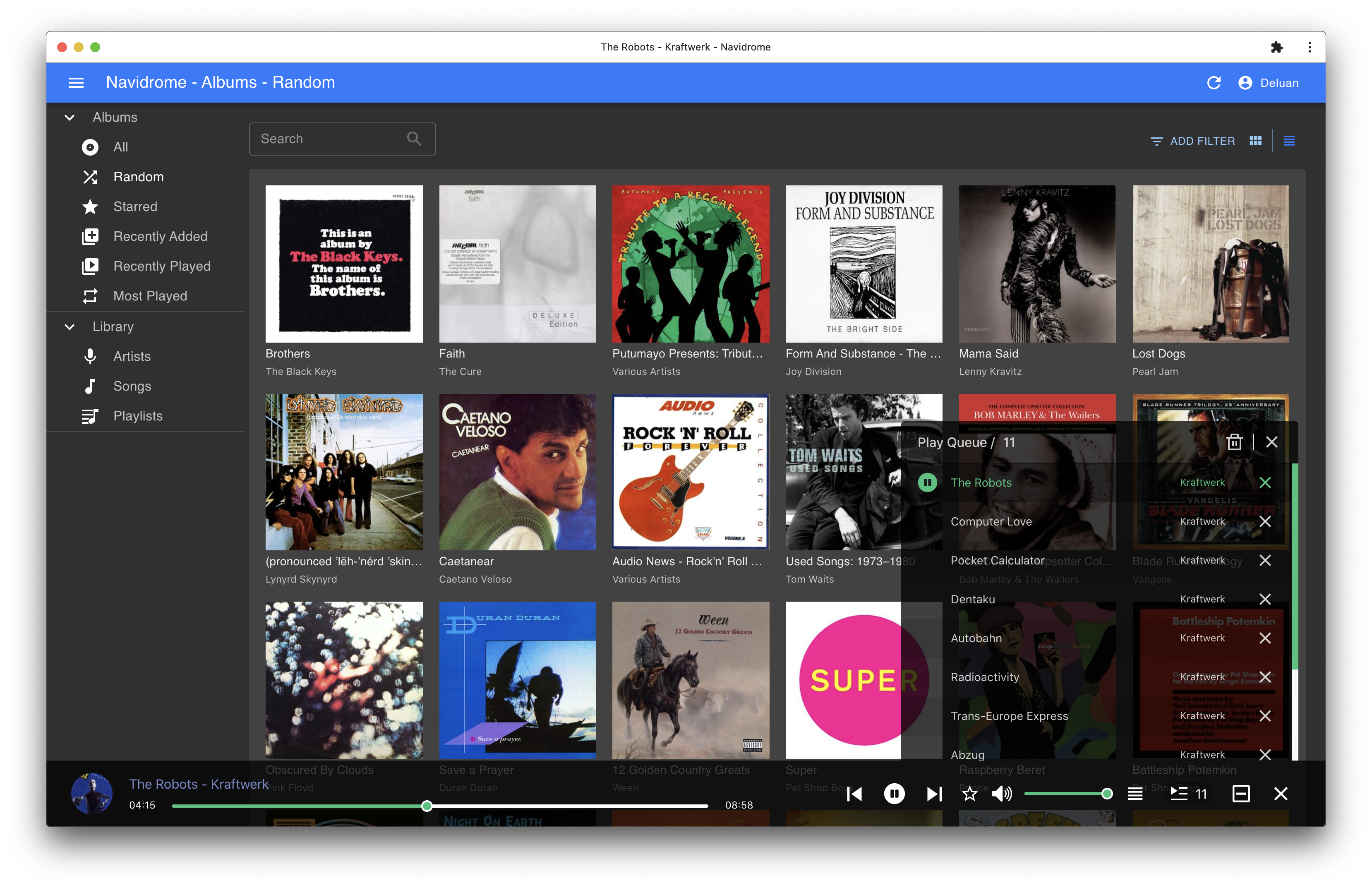
Vaultwarden
A third-party implementation of the password manager Bitwarden. I use it instead of the official version because Vaultwarden has lower system requirements and is more lightweight. I used to use Keepass with cloud sync, but over time, I found it less convenient for sharing passwords with family members. Bitwarden allows sharing some passwords with family members through organization settings. Furthermore, its client applications are available on all platforms and are all free.
TinyTiny-RSS
A self-built RSS feed reader. I use it because it’s cross-platform and accessible through web browsing. There are also paid and free iOS and Android clients available.